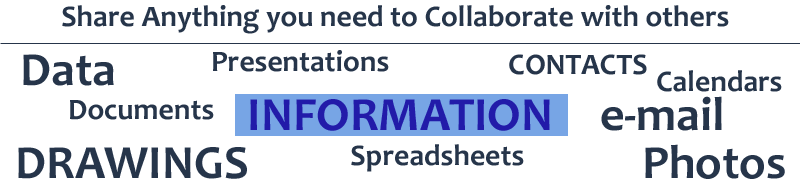The easiest way to schedule meetings for link is to use Outlook. This will create an e-mail with a link tht you can send to all of your attendees in hte form of a meeting request. The the receipeints have Outlook or other scheduling e-mail client they can accept your invitation to have it scheduled for them. When the meeting time alert pops up you can simply check on the start meeting and it will initiate your meeting that the other can then join. The following are the steps you will need to take to make it all work.
1) Install the lync Cient from the Office365 downloads page.
2) Update the Office Applications from the Office365 downloads page.
3) Add the New Online Meeting button to the Toolbar (Outlook 2010)