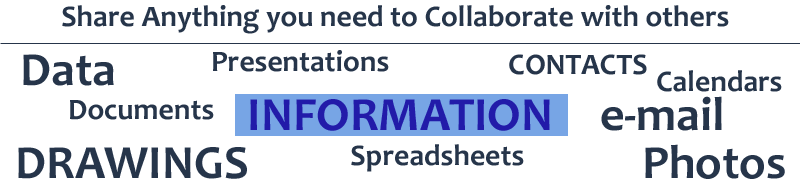Recipients Missing Attachments
Winmail.dat files have appeared for some time. In the past they have almost always related to sending with rtf (Rich Text Format) turned on. Recently we have seen 2 cases where that was not the cause. After some investigation we found that it was related to people using Outlook, connected to Office365 accounts. In digging further we found that it was caused by:
Office365 setting the default attachment format to TNEF. This format causes issues with mail clients (Outlook Express and others) that are unable to read this attachment format, thus creating the WINMAIL.DAT issue. The solution is to use PowerShell to connect to your Office365 account and give the following commands:
$LiveCred = Get-Credential
It will ask for your credentials, type in your Office365 admin user credentials
$Session = New-PSSession -ConfigurationName Microsoft.Exchange -ConnectionUrihttps://ps.outlook.com/powershell/ -Credential $LiveCred -Authentication Basic -AllowRedirection
Import-PSSession $Session
Set-RemoteDomain Default -TNEFEnabled $false
Remove-PSSession $Session
That should resolve it